Welcome! Start by watching the introductory video, then follow the step-by-step guide below.
Getting Started with entAIngine
Welcome to the entAIngine onboarding and crash course. This guide will take you step-by-step through getting started with entAIngine and building your first enterprise-grade generative AI applications. You will learn how to:
- Utilize different models
- Apply retrieval-augmented generation
- Use the API
- Create effective prompts
- Develop complex multi-step processes
Account and Organization
To begin using entAIngine, you’ll need an account and an organization. Please follow the steps below:
- Account Setup:
- Visit entAIngine.com.
- Navigate to the Contact Us page or use the direct link below.
- Fill out the necessary information to request an account.
-
Organization Creation:
- After receiving access, log in to your entAIngine account.
- The organization and spaces will be automatically created for you.
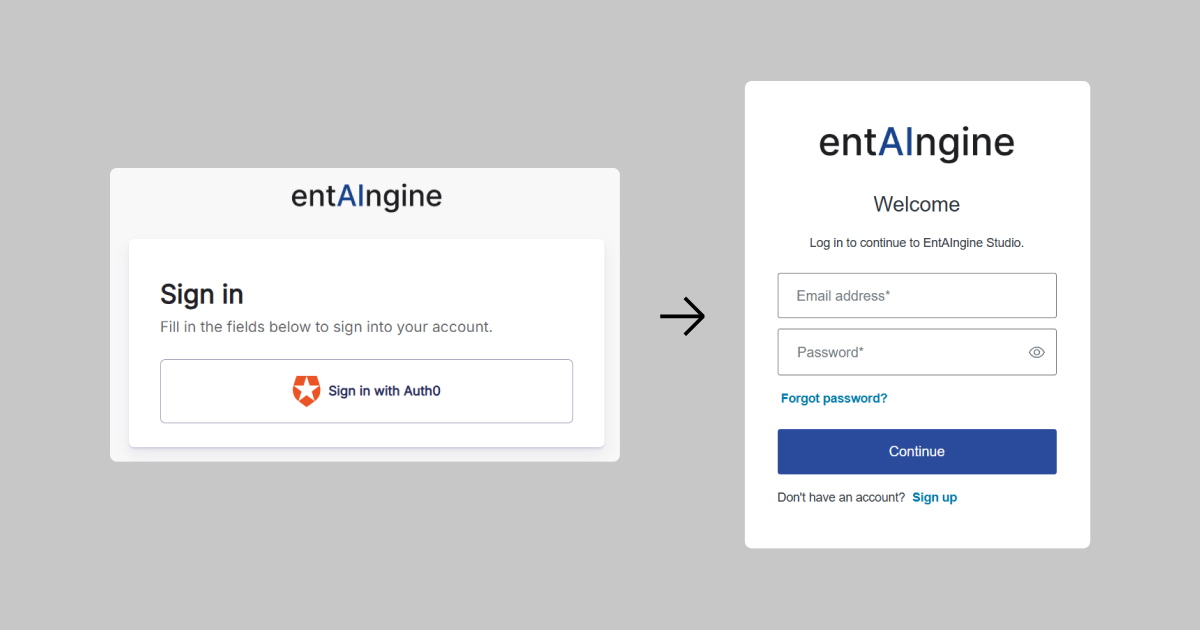
Note: If you encounter any issues during setup, reach out to our support team via the Contact page.
Once your account and organization are set up, you’re ready to start building applications. In the next section, we’ll explore the process mindset essential for effective AI application development.